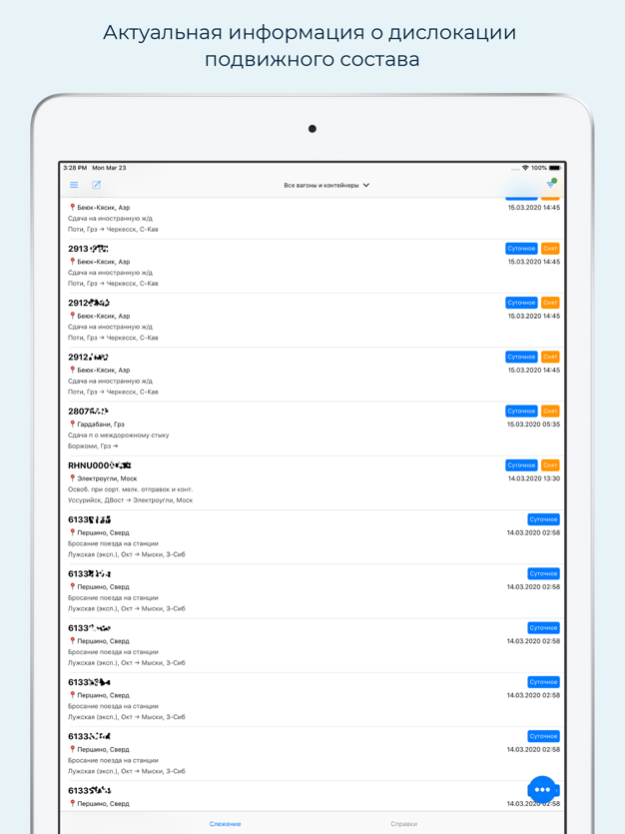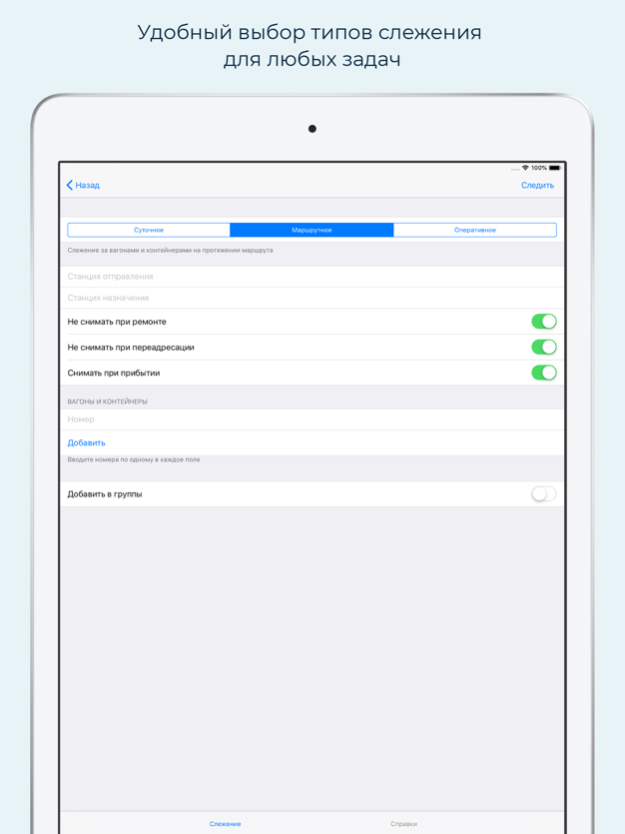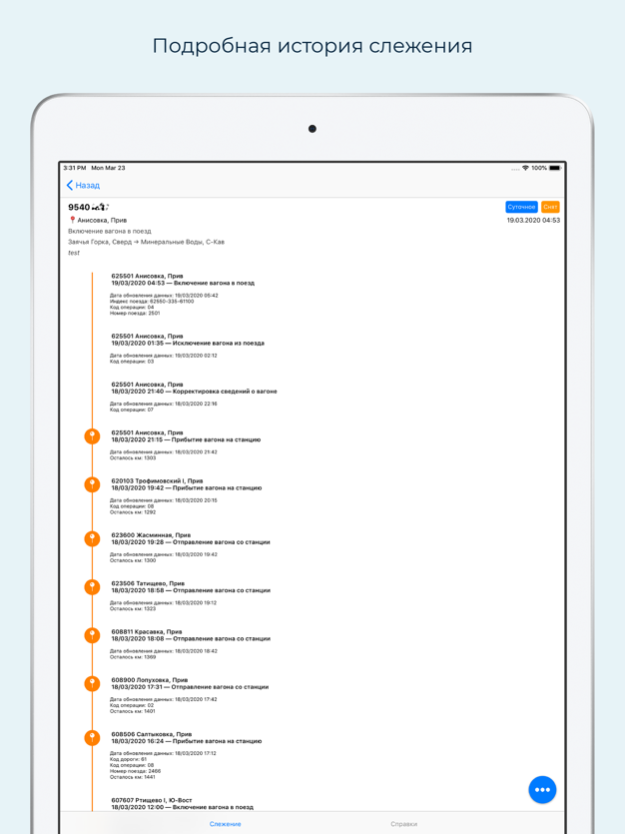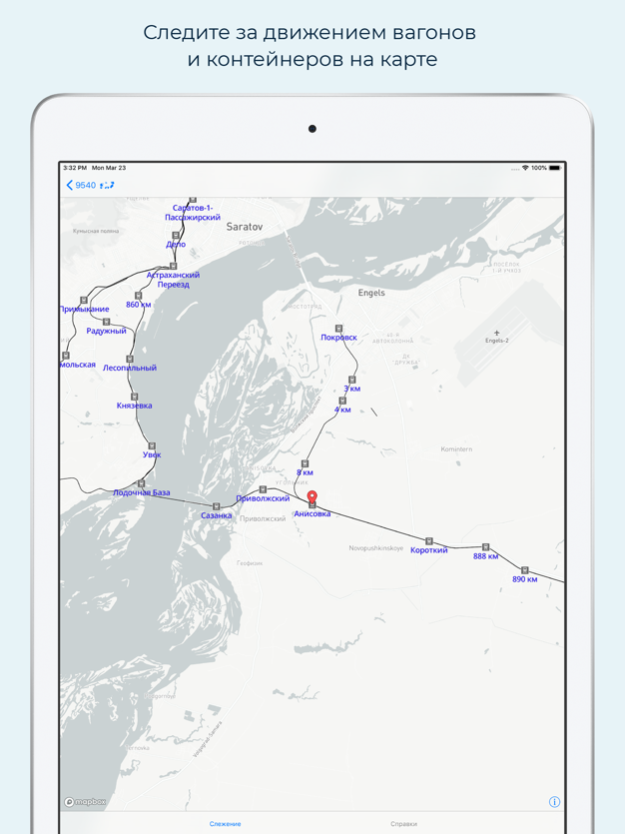Rail-Scan 1.94
Continue to app
Free Version
Publisher Description
Rail-Scan mobile app is a smart and easy-to-use extension to one of the innovative online solutions from 'APSU' LLC, designed to inform users on the location and technical condition of their freight wagons and shipping containers.
Our vast geography of location tracking lists sixteen countries: Russia, Belarus, Kazakhstan, Ukraine, Latvia, Lithuania, Estonia, Moldova, Georgia, Azerbaijan, Uzbekistan, Kyrgyzstan, Turkmenistan, Tajikistan, Mongolia.
With the Rail-Scan mobile app, you can:
— start and terminate location tracking sessions for wagons and containers;
— fetch updates on the location of your wagons and containers in the "Quick", "Route", and "Daily" tracking options;
— Set your filters and data sorting to display data the most relevant for your purposes;
— go through the history of the location of your wagons and containers;
— information on the wagon repairs;
— viewing the basic information of wagons and containers;
— display of the route of movement and stations of dislocation on the map;
— work with wagons and containers in user groups;
— download data as MS Excel or .pdf files;
— setting up sending mailings with the current location;
— work with directories of stations;
— verification of inventory numbers of vehicles;
— create bills.
We put the needs of our clients in the first place to provide the best user experience, therefore we keep on working to make our app better and handier. To reach out to us with any questions or feedback regarding Rail-Scan, please, contact us at info@apsurail.kz, and we will surely promptly reply.
Nov 14, 2023
Version 1.94
Improvements have been made
About Rail-Scan
Rail-Scan is a free app for iOS published in the Office Suites & Tools list of apps, part of Business.
The company that develops Rail-Scan is Rail-Scan. The latest version released by its developer is 1.94.
To install Rail-Scan on your iOS device, just click the green Continue To App button above to start the installation process. The app is listed on our website since 2023-11-14 and was downloaded 1 times. We have already checked if the download link is safe, however for your own protection we recommend that you scan the downloaded app with your antivirus. Your antivirus may detect the Rail-Scan as malware if the download link is broken.
How to install Rail-Scan on your iOS device:
- Click on the Continue To App button on our website. This will redirect you to the App Store.
- Once the Rail-Scan is shown in the iTunes listing of your iOS device, you can start its download and installation. Tap on the GET button to the right of the app to start downloading it.
- If you are not logged-in the iOS appstore app, you'll be prompted for your your Apple ID and/or password.
- After Rail-Scan is downloaded, you'll see an INSTALL button to the right. Tap on it to start the actual installation of the iOS app.
- Once installation is finished you can tap on the OPEN button to start it. Its icon will also be added to your device home screen.